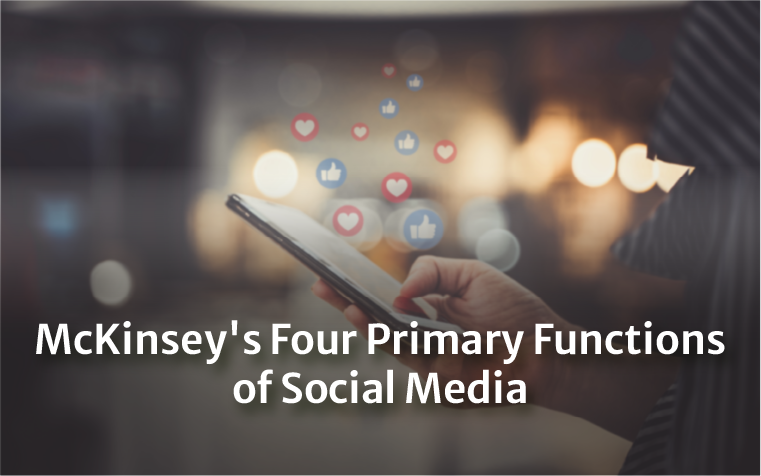The Power of Integration: Using iMBrace to Connect Your Business Processes
Overview
"In today's digital age, businesses are constantly seeking ways to enhance their efficiency, reduce errors, and boost productivity. One of the most powerful strategies they employ to achieve these goals is integration. Integration involves the seamless connection of diverse software applications, databases, or systems to streamline and optimize various aspects of business operations. In this article, we will delve deeper into the concept of integration, exploring how it enables data to flow seamlessly between systems, eliminating the need for manual data entry and explore how you can harness its potential by leveraging iMBrace to seamlessly connect and optimize your business processes. "
Introduction to Integration
Integration, in its essence, is all about linking disparate software applications, databases, or systems to facilitate and optimize business operations. It serves as the digital glue that allows data to flow effortlessly between systems, eliminating the need for manual data entry or the use of multiple methods for a single task. By integrating your systems, you can unlock a multitude of benefits that range from improved efficiency and reduced errors to significantly increased productivity.
What is iMBrace?
Before we dive deeper into the integration aspects, let's take a closer look at iMBrace. At its core, iMBrace is a powerful platform designed to help businesses effectively manage their relationships with customers. It combines a comprehensive suite of features, including Omni-Channel Platform, Leads Assignment, and No-Code Workflow, all within one user-friendly platform. By adopting iMBrace, you can gain invaluable insights into your customer base and connect with them more effectively, ultimately driving growth and success.
Benefits of Using iMBrace for Business Processes
Using iMBrace to integrate your business processes can have several benefits, including:
- Improved data accuracy:
With iMBrace, you no longer have to worry about manually entering data. iMBrace ensures that your data is consistently accurate and up-to-date, safeguarding the integrity of your information. - Increased productivity:
With iMBrace No-Code Workflow, time-consuming tasks can now be accomplished in a significantly shorter time frame, allowing your team to focus on high-value activities. - Better customer insights:
iMBrace provides a 360-degree view of your customer inquiries from various channels with its Multi-Channel Inbox feature, empowering you to understand their needs, preferences, and behaviors. This knowledge enables you to tailor your marketing efforts more effectively. - Enhanced collaboration:
Collaborating with your team becomes seamless and efficient with iMBrace. Manual handoffs are a thing of the past, and communication between departments is crystal clear. - Cost savings:
iMBrace not only streamlines your workflow but also reduces the costs associated with manual data entry and inefficient processes. It’s a cost-effective solution that directly impacts your bottom line.

How to Implement iMBrace in Your Business
Now that you understand the significant advantages of using iMBrace to integrate your business processes, let's delve deeper into the practical aspects of implementing this powerful tool. This step-by-step guide will help you navigate the integration process seamlessly, ensuring you make the most of iMBrace's capabilities and its supported integrations :
Step 1: Define Your Integration Objectives
Before you start integrating, it’s crucial to clearly define your integration objectives. Identify the specific areas of your business that could benefit from integration with iMBrace. Are you looking to streamline customer data management, automate marketing campaigns, or enhance sales tracking? A well-defined objective will guide your integration efforts and ensure you achieve the desired outcomes.
Step 2: Choose the Right Integration Method
iMBrace offers various integration methods to suit different business needs:
- API Integration:
Ideal for real-time data exchange and seamless connectivity with other applications. - File-Based Integration:
Streamlines data transfer through file exchange, suitable for bulk data migration. - Real-Time Integration:
Ensures that your data remains synchronized in real time for up-to-the-minute accuracy. Carefully assess your business requirements and select the integration method that aligns best with your goals.
Step 3: Configure iMBrace to Your Needs
Once you’ve chosen your integration method, it’s time to configure iMBrace to meet your organization’s specific needs. Customize the settings to ensure that the integration aligns seamlessly with your existing business processes.
Step 4: Thoroughly Test Your Integration
Before deploying your integration to the production environment, it’s essential to conduct thorough testing. Check data flows, automation processes, and communication between systems to identify and address any issues promptly. Testing is a crucial step in guaranteeing a smooth transition to an integrated workflow.
Step 5: Deploy Your Integration
Once you are satisfied with the testing results and confident that your integration functions correctly, it’s time to deploy it to your production environment. This step should be executed carefully to minimize disruption to your ongoing operations.

Troubleshooting and Best Practices for Integration with iMBrace
While iMBrace is designed to be user-friendly, there may be instances where you encounter issues. Here are some troubleshooting tips:
- Verify that your integration settings are correctly configured according to your business requirements.
- Check your credentials: Ensure that your authentication credentials are accurate and up-to-date.
- Check your data: Confirm that your data is properly formatted and valid for integration.
Best practices for integration with iMBrace include:
- Document your integration: Maintain comprehensive documentation of your integration process to ensure it can be replicated in case of issues.
- Monitor your integration: Regularly monitor your integration to ensure it continues to function as expected and to detect and address any issues promptly.
- Stay up-to-date: Stay informed about the latest iMBrace releases and updates to take advantage of new features and improvements.
- Be in the know: Always stay updated with the newest iMBrace releases and updates. This way, you won’t miss any cool new features and improvements.
- Use iMBrace support resources: If you encounter challenges or have questions while using iMBrace, take advantage of their support resources. Explore their documentation, browse their knowledge base, or reach out to their customer support team for assistance.
Conclusion
In conclusion, integrating your business processes is not merely a luxury; it's a strategic necessity in today's rapidly evolving business landscape. Leveraging tools like iMBrace to streamline operations, connect disparate systems, and drive efficiency is paramount. Such integration translates to improved accuracy, enhanced productivity, better collaboration within your company, and substantial cost savings. With a straightforward implementation process and diligent monitoring, you can unlock the full potential of your business with iMBrace. Start your journey toward a more efficient and connected business today.
Click here to learn more about the journey of iMBrace and how it came to be one of the startup successes that empowers digital transformation & engagement as a service:
From Startup Successes to Empowering Digital Transformation & Engagement as a Service: The Inspiring Journey of iMBrace Founder
| Pros | Cons |
|---|---|
| Increased Productivity: iMBrace ensures data accuracy by eliminating the need for manual data entry, reducing errors, and maintaining up-to-date information. | Initial Configuration Time: Setting up iMBrace and configuring it to your specific needs may require some time and effort. |
| Improved Data Accuracy: Businesses that effectively use iMBrace gain a competitive edge by staying ahead of market trends with accurate data and adapting their strategies accordingly. | Potential for Technical Issues: As with any software integration, there is a possibility of encountering technical issues that may require troubleshooting. |
| Support and Resources: iMBrace provides comprehensive support resources, including documentation, knowledge base, and customer support, making integration smoother. | Dependency on Third-Party Systems: iMBrace’s integration effectiveness relies on the competency of third-party systems, so any issues with those systems can impact the overall integration. |
Join iMBrace and increase your productivity.
FAQ
iMBrace is a versatile platform designed to help businesses manage customer relationships effectively. It offers features like Omni-Channel Platform, Leads Assignment, and No-code Workflow. By integrating iMBrace, businesses can improve data accuracy, increase productivity, gain better customer insights, enhance collaboration, and save costs.
Learn more:
https://www.stg.imbrace.co/
Yes, iMBrace offers versatile integration options, including API Integration for real-time data exchange, File-Based Integration for bulk data migration, and Real-Time Integration for up-to-the-minute accuracy. It can integrate with a wide range of business software applications.
Learn more about integration:
The Ultimate Guide to NetSuite Integrations: What You Need to Know
iMBrace provides support resources such as documentation, a knowledge base, and a customer support team that users can reach out to for assistance with any challenges or questions they encounter.
Learn more about iMBrace support resources:
https://imbrace.gitbook.io/imbrace-no-code-workflow/onboarding-guide/general