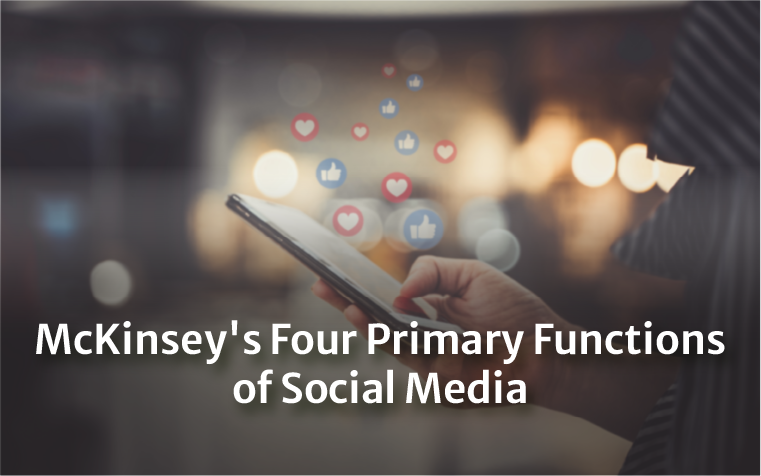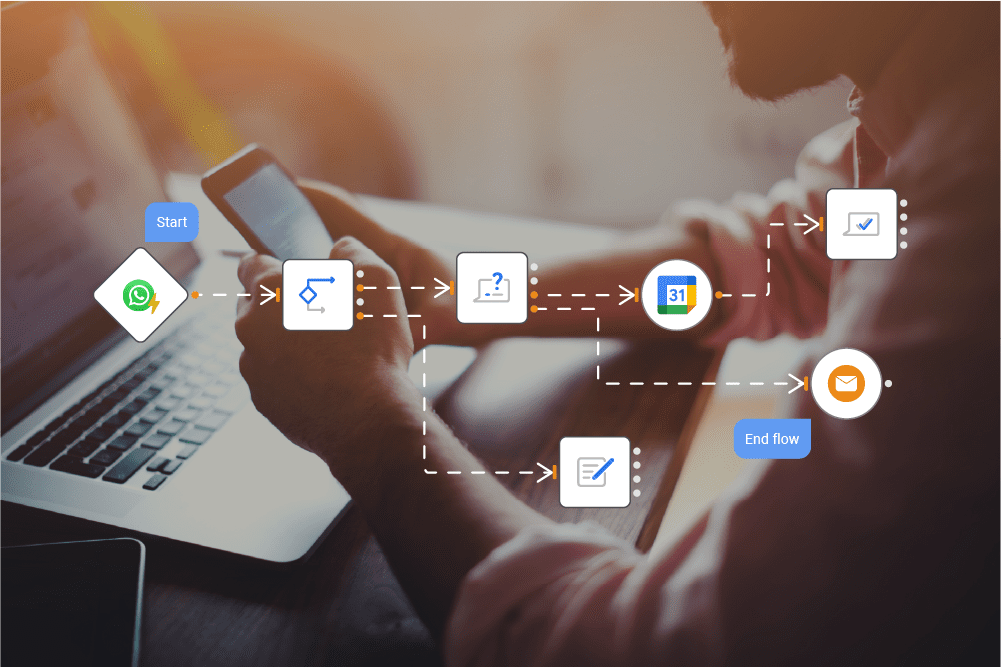
Maximizing Workplace Efficiency: The Benefits of a Communication Workflow Software
Overview
"Workflow software has become essential for businesses in today's fast-paced world as it can help organizations stay ahead of the competition and improve productivity. One of the main benefits of workflow software is its ability to automate communication and collaboration between team members, leading to increased efficiency and productivity. In this blog post, we'll explore the benefits of using workflow software for automated communication and show you how it can transform your workplace into an efficient machine."
Introduction to Automated Communication Workflow Software
Automating communication between team members can have a significant impact on workplace efficiency. Here are some of the key benefits of using workflow software for automated communication:
- Increased Efficiency:
Workflow software can allow employees to focus on more important tasks by automating communication. This, in turn, leads to increased efficiency as employees can spend their time on tasks that are more critical to the business.
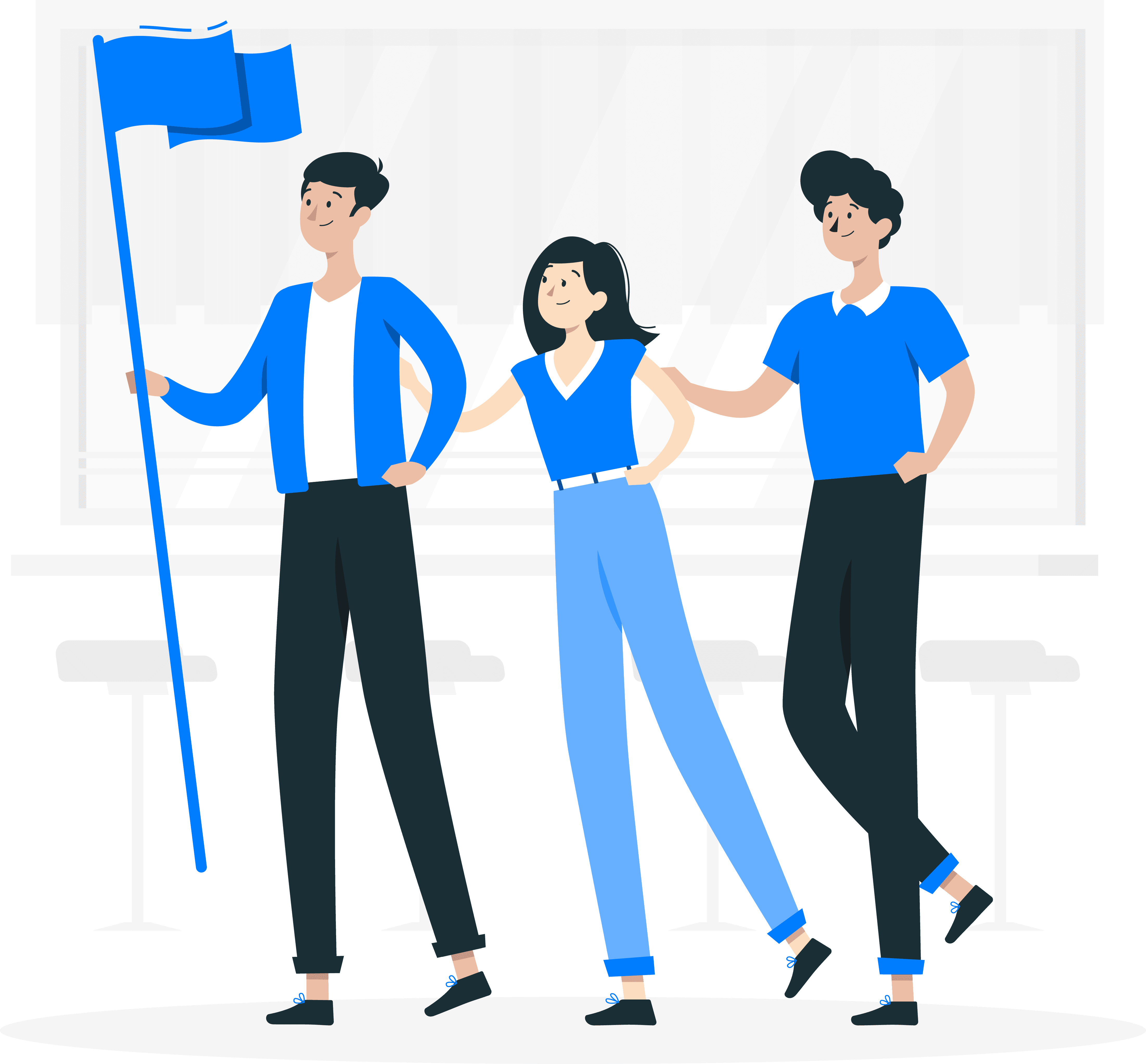
- Improved Productivity:
Automating communication can help employees be more productive by reducing the need for manual tasks such as sending emails or making phone calls. Workflow software can also help businesses avoid missed deadlines and errors. - Reduced Costs:
Workflow software can help reduce costs associated with manual tasks such as postage or long-distance phone calls. Also, these platforms often come with features that can save companies money, such as group chat or video conferencing. - Improved Customer Service:
Workflow software can improve customer service by providing customers with timely updates and ensuring that all communications are accurate. It can also help businesses keep track of customer inquiries and requests.
Implementing Workflow Software for Automated Communication
When implementing workflow software for automated communication, there are a few key considerations to keep in mind:
- Define the scope of the project:
Before implementing workflow software, it’s important to determine what communication processes you want to automate. - Choose the right technology:
There are many workflow software options available, so it’s important to select one that fits your needs. - Train employees on how to use the software:
To ensure that everyone can take full advantage of the software’s features and benefits, it’s essential to train employees on how to use it. - Check and adjust as needed:
Keep an eye on how the software is being used and make changes as necessary to optimize its performance.

Tips for Maximizing Efficiency with Workflow Software for Automated Communication
To maximize the benefits of workflow software for automated communication, consider the following tips:
- Set clear goals for the software implementation and communicate them to your team. Clear goals can help ensure that everyone is on the same page and working towards the same objectives.
- Encourage your team to use the software for all communication and collaboration. By encouraging your team to use the software, you can ensure that everyone is working.
- Take advantage of the workflow software’s features. Group chat and video conferencing can help streamline communication even further, so make sure you’re using all the features that your software offers.
- Track and analyze the software’s performance. By analyzing the software’s performance, you can identify areas for improvement and make adjustments as needed.
Why iMBrace’s communication workflow software is different from traditional workflows?
In the fast-paced digital era, effective communication plays a pivotal role in business success. Traditional communication workflow software often relies on fixed scheduled times or predetermined events, which may not always align with the dynamic nature of modern interactions. Yet, with iMBrace, a cutting-edge no-code communication platform, businesses can embrace a new approach to communication workflows software that is event and time triggered, conversation-driven, campaign-based, automated, and integrated.
- Event and Time Triggered:
In the realm of workflow software, iMBrace surpasses rigid schedules by enabling the triggering of communication workflows based on specific events or time-based cues. Whether it’s a customer making a purchase, a lead submitting a form, or a deadline drawing near, iMBrace empowers you to establish automated communication actions triggered by these events. This unparalleled flexibility ensures the timely delivery of your messages, amplifying their impact and relevance to the fullest extent.
- Conversation Triggered:
Unlike traditional workflows, iMBrace focuses on conversation as a trigger for communication actions. By leveraging natural language processing and AI capabilities, iMBrace can detect keywords, sentiment, and context within conversations, allowing you to start targeted communications based on specific interactions. Whether it’s a customer expressing dissatisfaction or a prospect showing interest, iMBrace empowers you to respond, nurture relationships and enhance customer satisfaction.
- Campaign Triggered:
As a cutting-edge workflow software, iMBrace empowers you to build communication workflows that are centered around campaigns. This exceptional feature allows you to craft comprehensive campaigns encompassing various touchpoints, such as media, channels, and descriptions. Each touchpoint can be activated based on specific conditions or events, guaranteeing a seamless and personalized communication experience throughout the entire campaign. With iMBrace’s robust analytics, you can check campaign performance and leverage data-driven insights to optimize your strategies.
- Automation and Authorization:
iMBrace offers robust automation capabilities, eliminating the need for manual intervention in routine communication tasks. By leveraging pre-defined rules, conditions, and actions, you can automate repetitive processes, such as sending order confirmations, appointment reminders, or follow-up messages. Additionally, iMBrace provides fine-grained authorization controls, ensuring that the right people have access to communication workflows while maintaining security and compliance.
- Integration:
iMBrace understands the significance of integration with existing systems and tools in workflow software. Leveraging its seamless integration capabilities, iMBrace allows you to effortlessly connect with customer relationship management (CRM) platforms, marketing automation software, e-commerce systems, and other essential business applications. This integration empowers you to harness data from diverse sources, enriching your communication workflows and providing a comprehensive view of your customer’s journey
In summary, iMBrace revolutionizes the approach to communication workflows for businesses. With its array of features including event and time-triggered actions, conversation-driven interactions, campaign-based touchpoints, automation, and seamless integration, iMBrace empowers businesses to effectively engage their audience, foster stronger relationships, and achieve desired outcomes. Embrace the power of iMBrace to unleash the full potential of your communication strategies.
iMBrace vs. Zapier – A Comprehensive Comparison
While Zapier is a powerful platform that focuses on integrating various software applications and automating tasks based on "if-then" logic, iMBrace takes a different approach to communication workflows. iMBrace is designed for communication and emphasizes engagement with customers and colleagues, integrating decision-making and human involvement into a single point of interaction.
By integrating decision-making and human involvement into a single point, iMBrace provides a cohesive and engaging communication experience. It brings together features similar to popular social chat platforms like WhatsApp and WeChat, where conversations are not limited to text messages but also include actions, decisions, and interactions with various integrated services.
Zapier is a platform that facilitates the integration of different software applications, allowing users to automate tasks and workflows by creating "Zaps." These Zaps are built on the concept of "if-then" logic, where an action is triggered if a specific condition is met.
Yet, as workflows become more intricate, relying solely on "if-then" logic can introduce difficulties in managing and achieving complete automation. These challenges arise due to several reasons:
- Cascading Conditions:
Workflows involving a sequence of “if-then” conditions, known as cascading conditions, can become overwhelming to track and manage. Each additional condition adds complexity and increases the potential for errors or unintended consequences. - Manual Intervention:
Some workflows built on “if-then” logic may necessitate manual intervention or human decision-making. This occurs when specific conditions cannot be automated or a workflow requires human input to proceed. Such interruptions disrupt the seamless flow of automation and often require users to access various software platforms to make decisions before triggering subsequent workflows. - External System Dependencies:
Workflows created with Zapier often rely on external systems or APIs for their functionality. Any issues or downtime with these systems can disrupt the automation flow, demanding manual intervention to address the problem before the workflow can resume.
To address these challenges, iMBrace adopts a distinct approach. It focuses on streamlining communication workflows by consolidating decision-making and human involvement into a single point of interaction. This consolidation reduces the complexity of cascading conditions and minimizes reliance on external systems. By centralizing decision-making within the platform, iMBrace provides a cohesive and automated communication experience.
In summary, while Zapier is a valuable platform for integrating software applications and automating tasks, relying solely on "if-then" logic in complex workflows can present challenges related to complexity, manual intervention, and external system dependencies. iMBrace offers a different solution by integrating decision-making and human involvement into a single point, simplifying workflows, and enhancing automation within communication processes.
If you would like to know why iMBrace is the Ideal Tool for Effective Task Delegation, read this blog: 5 Reasons Why iMBrace Communication Workflow Platform is the Ideal Tool for Effective Task Delegation
Conclusion
In conclusion, workflow software for automated communication can be a game-changer for businesses looking to boost workplace efficiency. Automating communication and collaboration can lead to increased efficiency and productivity, reduced costs, and improved customer service. If your company is not currently using workflow software for automated communication, it may be worth considering investing in one to unlock its many benefits. By keeping in mind the key considerations and tips outlined in this blog post, you can maximize the efficiency and productivity of your workplace.
Join iMBrace and increase your productivity.